Charts
To analyse trends, open the ‘Charts’ window.

From the Charts window, you can:
- Select the time frame for your chart
- Add technical indicators to your chart
- Customize your chart’s appearance
Reports
To view your trading history and account information, open the ‘Reports’ window.

From the Reports window, you can:
- View your account balance and equity
- See a summary of your trading activity
- Export your trading history to a file
Conclusion
MetaTrader 4 is a popular platform for forex trading that offers a range of tools and features for traders of all levels. To start trading with MT4, sign up with a reputable broker and download the platform. Then, explore the Orders, Charts, and Reports windows to start trading and monitoring your progress. With practice and experience, you can develop and implement sophisticated trading strategies to succeed in the currency markets.
- Position sizes are displayed in lots, with a standard lot equating to 100,000 currency units.
- Decide whether you want to ‘Buy’ or ‘Sell’
- Add any trade notes in the ‘Comment’ box
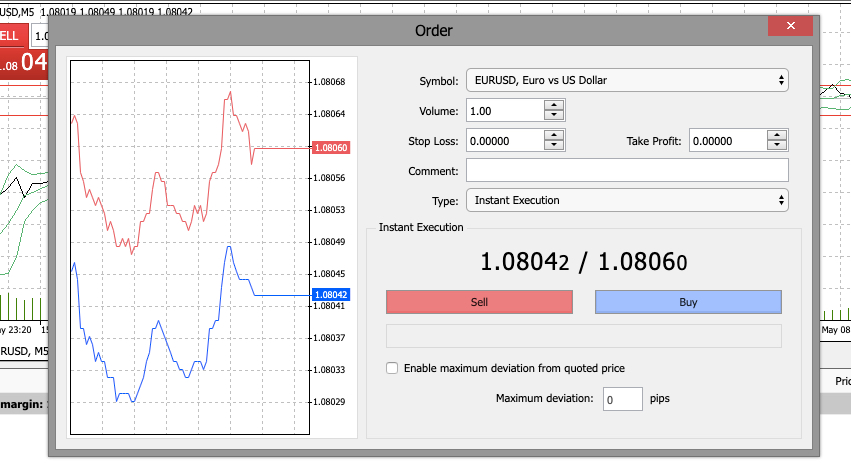
If you don’t want to execute an order instantly, you can use pending orders when forex trading with MetaTrader 4:
- Buy stop pending order – Useful in a bullish market where you want to take a position after a price point is reached, signalling a potential breakout.
- Sell stop pending order – Useful if you think the price instead could drop and want to specify a price that triggers the order.
- Buy limit pending order – Used to capitalize in a bullish environment by taking a position at a lower price that can be hit on a price swing, before it continues on an upward trend.
- Sell limit pending order – Used to take advantage of a resistance level before a downward trend.
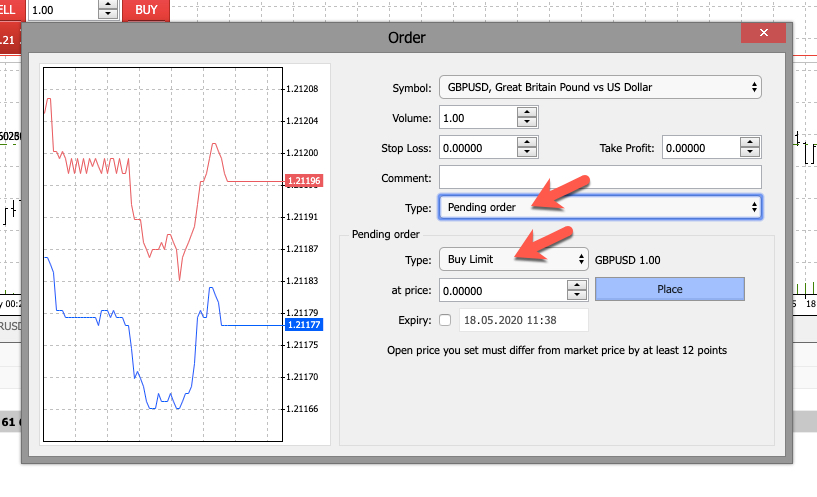
Modifying Trades
To amend a trade, right-click on it and select ‘Modify or delete’.
You can then adjust the ‘Stop Loss’ and ‘Take Profit’ fields. Once you are satisfied with your changes, click on ‘Modify’ to confirm the changes.
 Charts
Charts
Charts are available in nine different time frames, ranging from one minute to one month. To change the time frame, simply select your desired time frame from the central toolbar above the chart.

MT4 forex trading charts can be viewed in three different ways:
- Bar charts
- Candlesticks
- Line charts
To change the chart type, select ‘Charts’ from the menu bar and click on the visualization you prefer. The chart will update automatically.

Technical Indicators
The range of indicators and analytical functions are one of the highlights of forex trading with MetaTrader 4. There are 30 built-in technical indicators, including moving averages, Bollinger Bands and momentum indicators.
To use an indicator when forex trading with MetaTrader 4, select ‘Insert’ from the top left of the platform.
First, click on ‘Indicators’ and locate the indicator you wish to use.
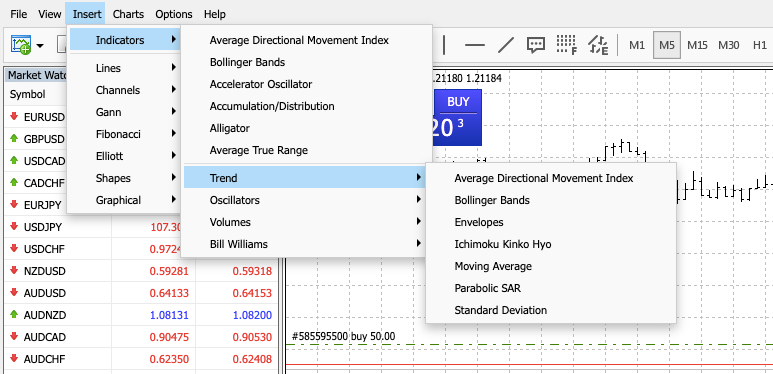
A window will appear where you can customize your parameters. Once you are satisfied, select ‘OK’ and it will be applied to your chart.
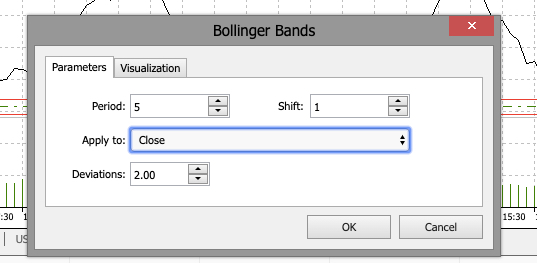
In addition to the pre-built technical indicators, the Market and CodeBase offer thousands of custom indicators. Both can be accessed through the top menu bar in the MetaTrader 4 FX platform. 
Divergence
Using oscillator divergence signals on MT4/MT5 is a popular way to trade forex. Divergence aims to highlight an imbalance between the price and oscillator, which is believed to cause a change in price.
Select ‘MACD’ (Moving Average Convergence/Divergence) from the available indicators to add to your MT4 chart.
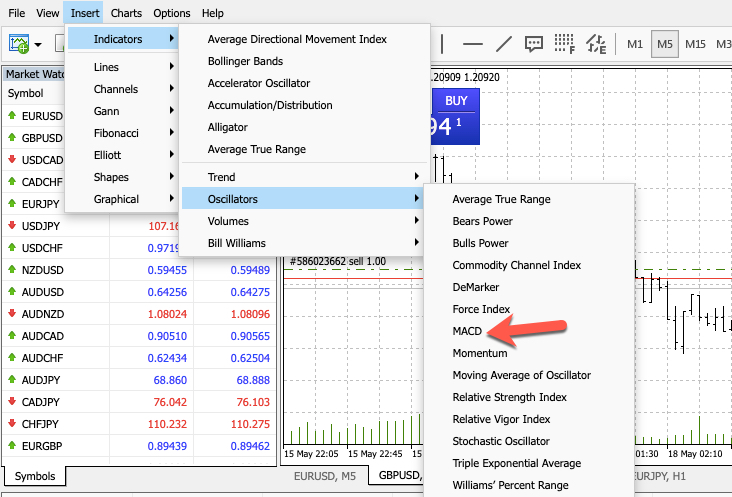
Note that ‘Trading forex with divergence on MT4/MT5’ by Jim Brown PDF free download is a useful guide.
The Crosshair
The crosshair is a useful tool for speeding up your technical analysis when trading forex with MetaTrader 4.
Simply select the crosshair logo from the central MT4 bar. You can then navigate the cursor across a chart candlestick, for example, to flag a certain price. The crosshair can also be used to measure time, bar and pip distances, which can influence stop loss and take profit levels. 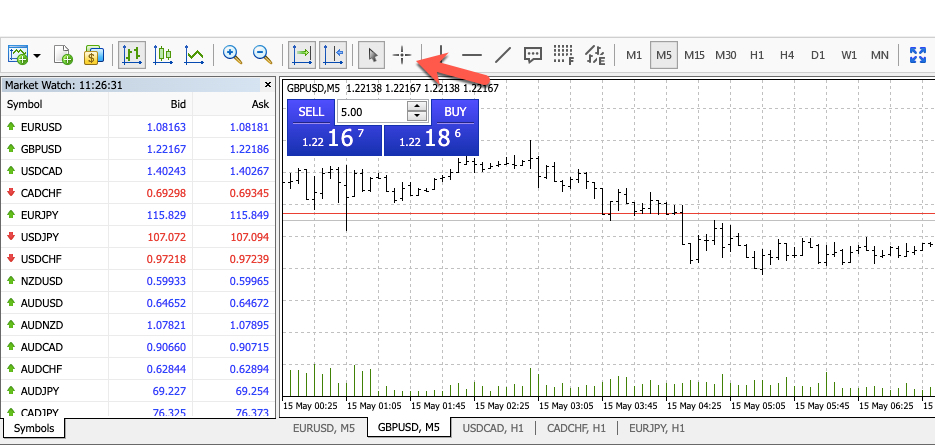
Trendlines
As the name suggests, trendlines help to identify price trends and plan trades. To add a trendline, select ‘Insert’, ‘Lines’ and then ‘Trendline’. Now select the bar or candle where you would like to start the trendline. To edit a trendline, simply click on the line in your chart.
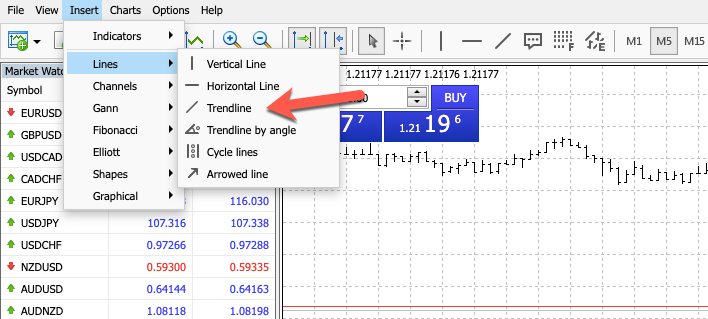
MetaTrader Market
The Market is a one-stop-shop for all your forex trading needs. You can find technical indicators, Expert Advisors (EAs) and custom add-ons to personalise the software. In fact, if you have the hours, the MetaTrader Market boasts the largest library of trading applications in the world, including over 1,700 robots and over 1,200 technical indicators.
Importantly, the MetaTrader Market is built into the platform.
So, you can purchase any of the robots and indicators and use them without having to leave the system.
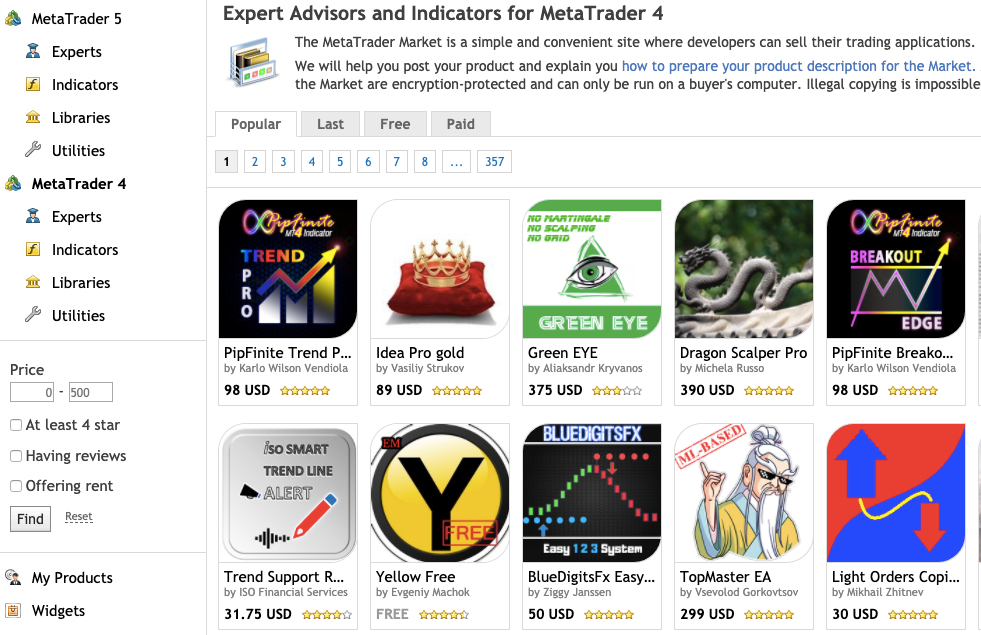
Alerts & News
MetaTrader 4 is equipped with financial news and alerts that can assist in planning forex strategies. Alerts can be set up to notify you of current price information and market conditions. The economic calendar, which is available from the top menu, keeps you up-to-date on the latest global news events. These features make forex trading with MetaTrader 4 popular among fundamental investors.
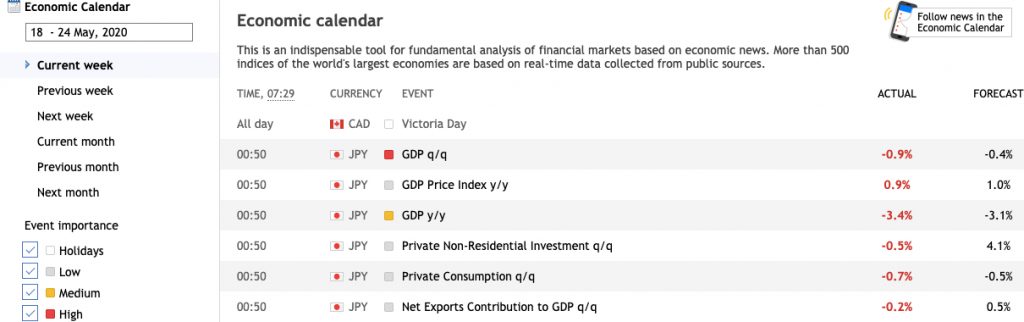
For a complete review of MT4, please visit here.
Copy Trading
Copy trading on MetaTrader 4 allows beginners, in particular, to replicate the forex trades of other investors. It can also be beneficial for those who have limited time to trade. Forex copy trading has become increasingly popular among retail investors in recent years.
To begin copy trading, click on ‘Signals’ in the top menu bar. You can then choose a provider, select a signal, and MetaTrader 4 will copy the selected provider’s trades.
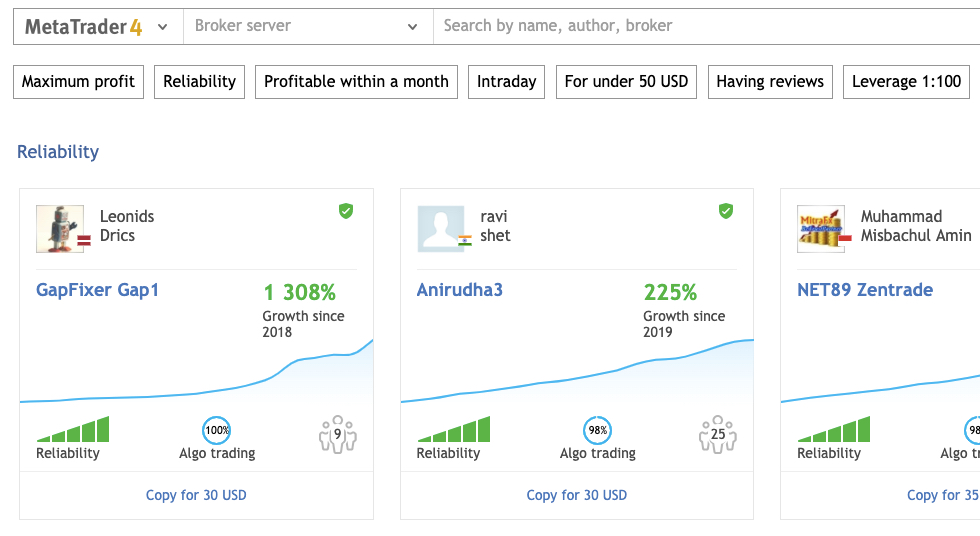
There are thousands of signals available, varying in cost, profitability, risk, and strategies.
Forex copy trading with MT4 is available on both live and demo accounts. Experienced traders can also create their own signals and sell them to other traders.
Automated Forex Trading With MetaTrader 4
Forex trading with MetaTrader 4 is available through robots. Also known as Expert Advisors (EAs), these trade manager algorithms can perform market analysis and execute trades, following specific criteria. This means effective forex strategies can be put on autopilot.
The MT4 platform offers a full suite of automated trading tools. Users can build, test and optimize bots. You also have the option of buying and selling bots in the MetaTrader Market.
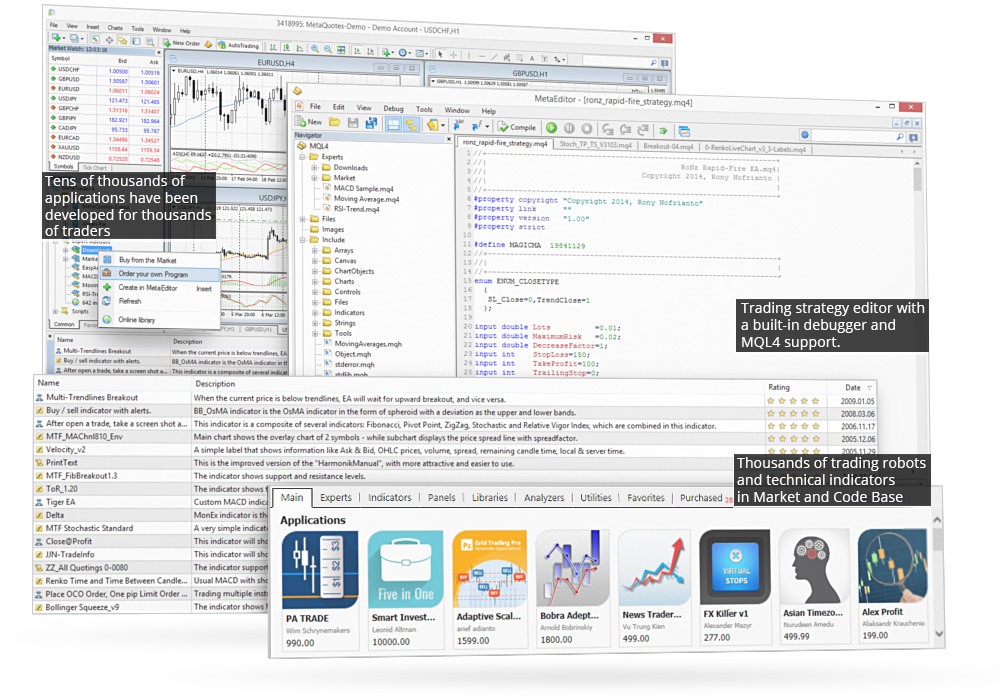
Virtual Hosting
A virtual private server (VPS) can be used to run trading robots and follow copy signals 24/7. Renting a virtual terminal from MT4 essentially facilitates uninterrupted trading around the clock. A VPS also helps reduce delays with the MetaTrader solution offering network latency of less than 5 milliseconds for connections to 80% of broker servers.
For forex investors looking to execute positions throughout major trading windows, a VPS is a useful trading tool.
Traders can easily integrate their EAs, indicators, and signals with just a few clicks.

The MetaTrader VPS offers three service plans, with the basic plan starting at $15 per month. The three-month plan costs $14 per month, and the six-month plan is priced at $13 per month. Opting for longer-term hosting provides the most competitive pricing.
Forex Trading With MetaTrader 4 Mobile
Traders can manage their positions using the MT4 app on their mobile or tablet devices. The app is available for free download on both the iOS and Android app stores.
Interactive charts, access to a full list of instant and pending orders, and the ability to open and close positions with a single click are just a few of the features available to traders. Investors can also view their account status and full trading history. Additionally, the mobile app comes with push notifications, and traders can chat and share ideas with other forex investors.

The only major downside of the MT4 mobile app is that conducting detailed technical analysis is harder on a smaller screen. Therefore, we recommend setting up strategies and positions on the desktop terminal and then using the app to monitor progress and make adjustments.
Trading History & Reports
The MetaTrader 4 forex platform also provides full trading history and detailed reports.
Clients simply need to open the ‘Terminal’ and select the ‘Account History’ tab.
The date range can then be amended by right clicking on the window and selecting either:
- All history
- Last month
- Last three months
- Custom period
From the same window, forex investors can download detailed trading reports.
These can be used to view account summaries, profit and loss, open and closed orders, alongside various other metrics.
This is a useful tool for forex traders looking to analyze their recent performance or file tax submissions.
Demo Forex Trading
Perhaps the best forex learning tool though is the MetaTrader 4 demo account.
The demo account is an accurate simulator of how the MT4 platform operates in real-time market conditions.
Using practice money, you can test potential strategies.
Simply select ‘demo’ when you sign-up for an account.
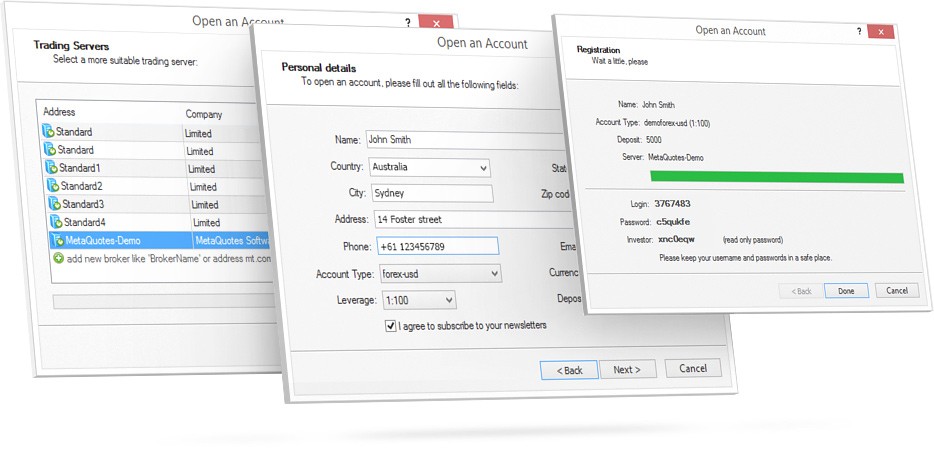
Education
Forex trading with MetaTrader 4 takes practice.
However, the abundance of online learning resources can also help.
For beginners, there are free tutorial videos that will run through chart set-ups and order execution.
For experienced traders, there is an excellent online MT4 community, who regularly share tips and tricks for getting the most out of the system.
Detailed ‘how to trade forex with MT4’ PDFs can also explain how to build strategies using trading robots.
Final Word On Forex Trading With MetaTrader 4
The MetaTrader 4 platform is an excellent place to learn how to trade forex. It caters to all experience levels, offers ample indicators and analysis tools, plus automated trading and a mobile app. And with the host of online learning resources available, you are always just a few clicks away from trading support.
See our list of the best brokers that support MT4 forex trading to get started today.
FAQ
How Do I Start Trading Forex With MetaTrader 4?
To start forex trading with MetaTrader 4, you will need to open a live or demo account with an online forex broker that supports the MT4 platform. You will then need to download the MT4 platform from your broker or the MetaTrader website. Alternatively, you can launch the MT4 platform in your web browser.
How Do I Trade Forex With MetaTrader 4?
To trade forex with MT4, you need to use technical and fundamental analysis to make a prediction on which direction price is going.
You will need to pick a currency pair and have a strategy. For guidance on strategies, see here. Also use our guide above to open charts, place orders and customize the user interface.